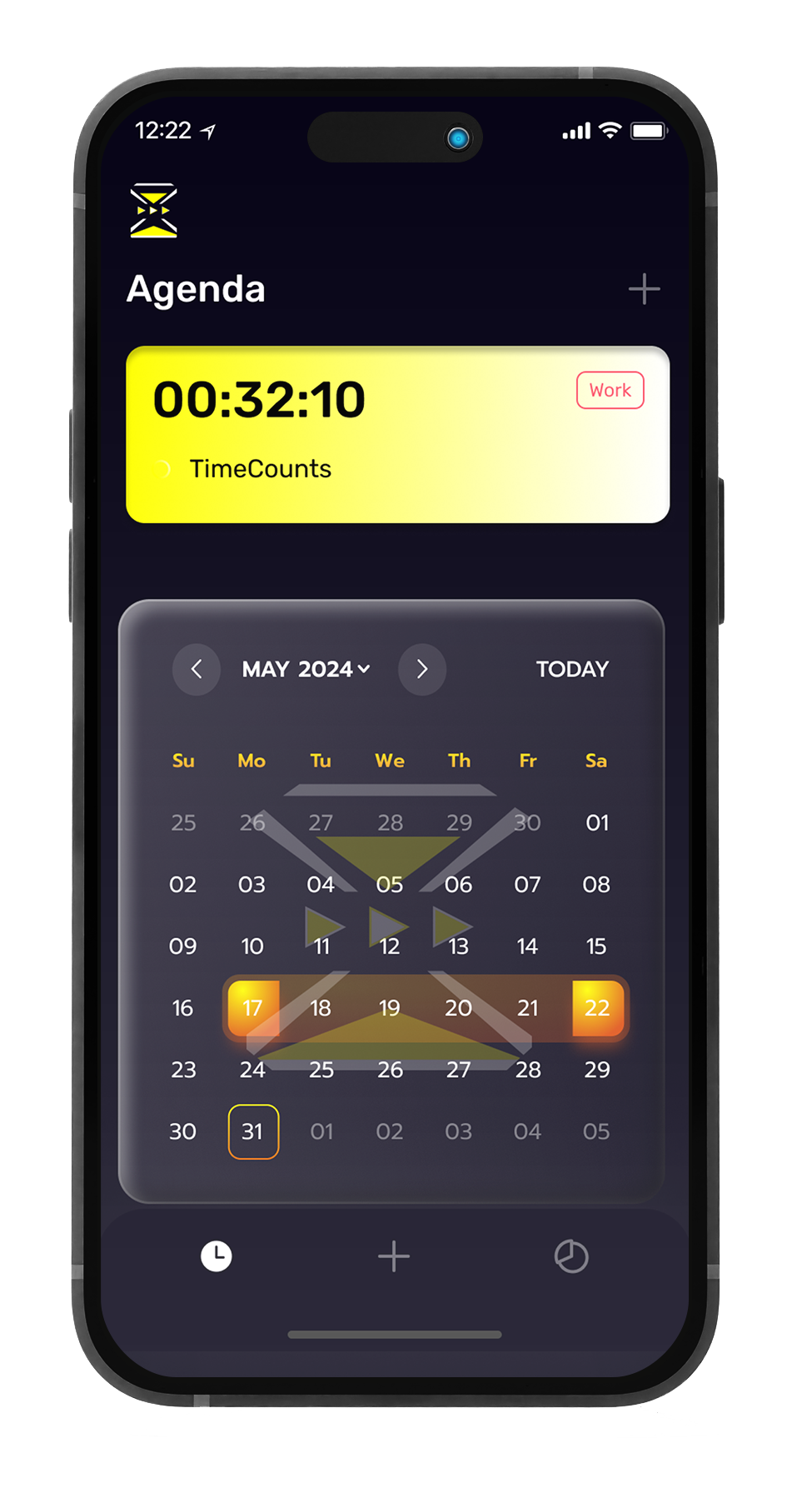Revolutionary Features
Unleash the Ultimate Time Management Experience That Will Transform Your Life
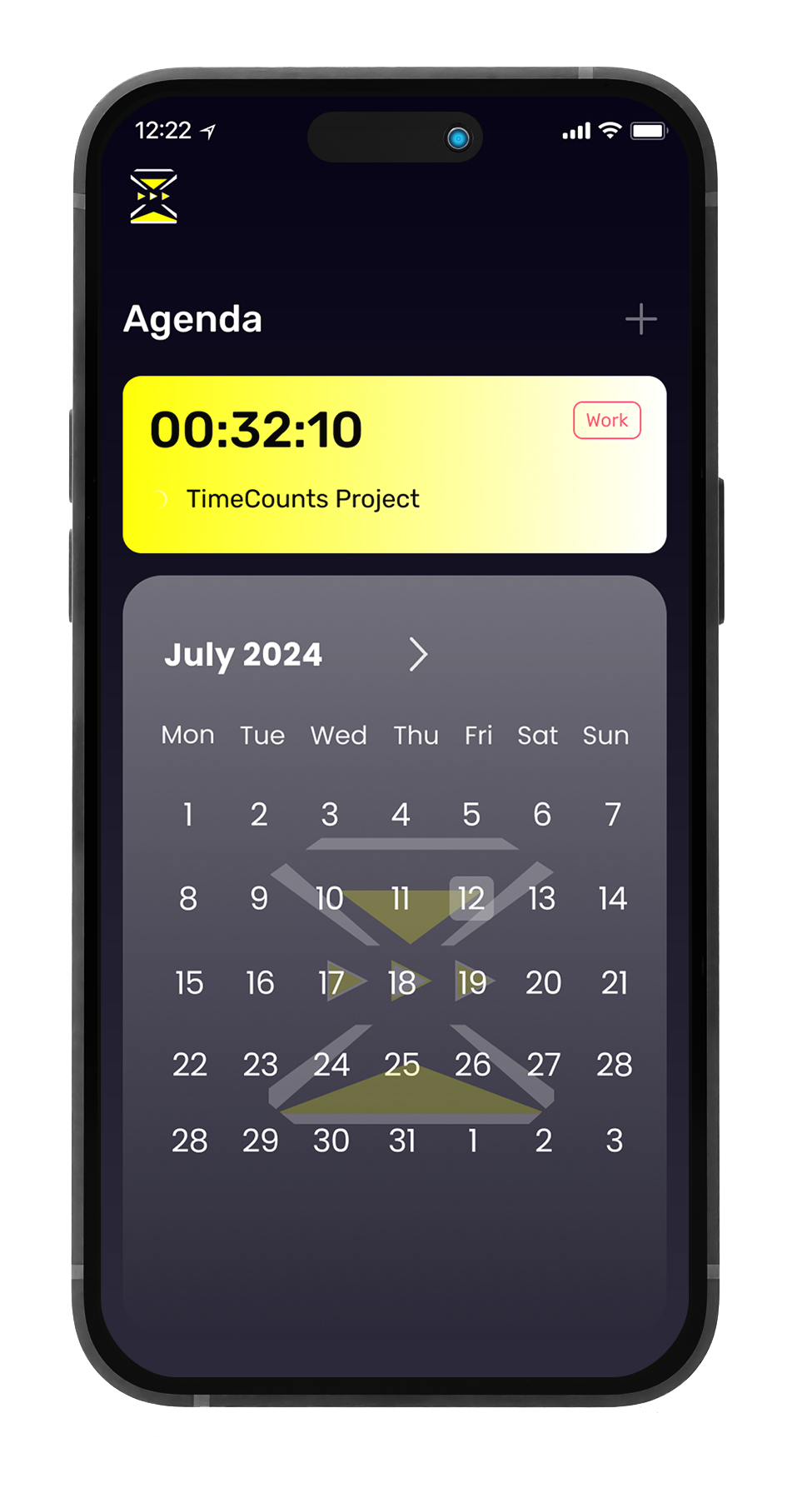
Versatile Timer Management
TimeCounts delivers a complete suite of timing tools to manage every aspect of your day.
Multiple Timer Types
Create and manage various timer types from a single unified interface:
- Countdown Timers - Perfect for deadlines and time-boxed activities
- Stopwatches - Track elapsed time for any activity
- Pomodoro Timer - Focus on tasks with timed intervals
- Event Timers - Count down to important dates and events
Customizable Presets
Save frequently used timers as presets for instant access:
- Create custom timer configurations
- One-tap activation of your saved presets
- Organize presets by category or activity
- Seamless access across all your devices
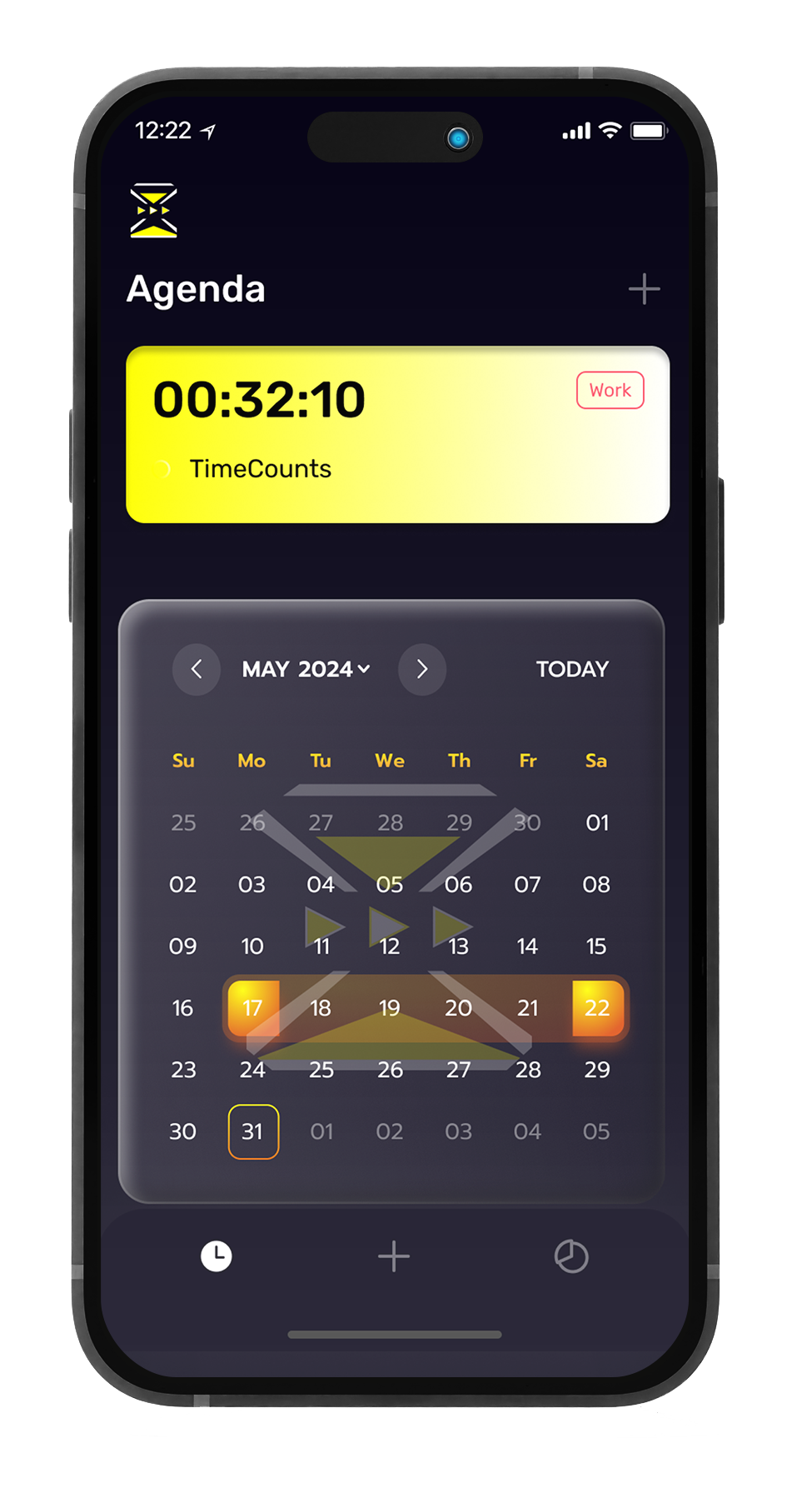

Smart Event Scheduling
Plan your time with precision and never miss an important moment.
Event Creation
Schedule events with detailed controls:
- Set precise start and end times
- Add event descriptions and categories
- Attach relevant timers to events
- View events in an intuitive calendar interface
Intelligent Notifications
Stay on track with timely reminders:
- Receive notifications as events approach
- Customize alert timing and frequency
- Get notifications across all your connected devices
- Choose from various notification styles
Real-time Synchronization
Experience seamless time management across all your devices.
Cross-Device Ecosystem
Manage your time from anywhere:
- Start a timer on your phone and control it from your watch
- View the same interface across iOS and Android devices
- Receive synchronized notifications on all devices
- Access your timers even when switching between devices
Offline Capability
Stay productive regardless of connectivity:
- Create and manage timers even when disconnected
- Automatic syncing when connection is restored
- Background operation for uninterrupted timing
- Local data storage to preserve your timing information
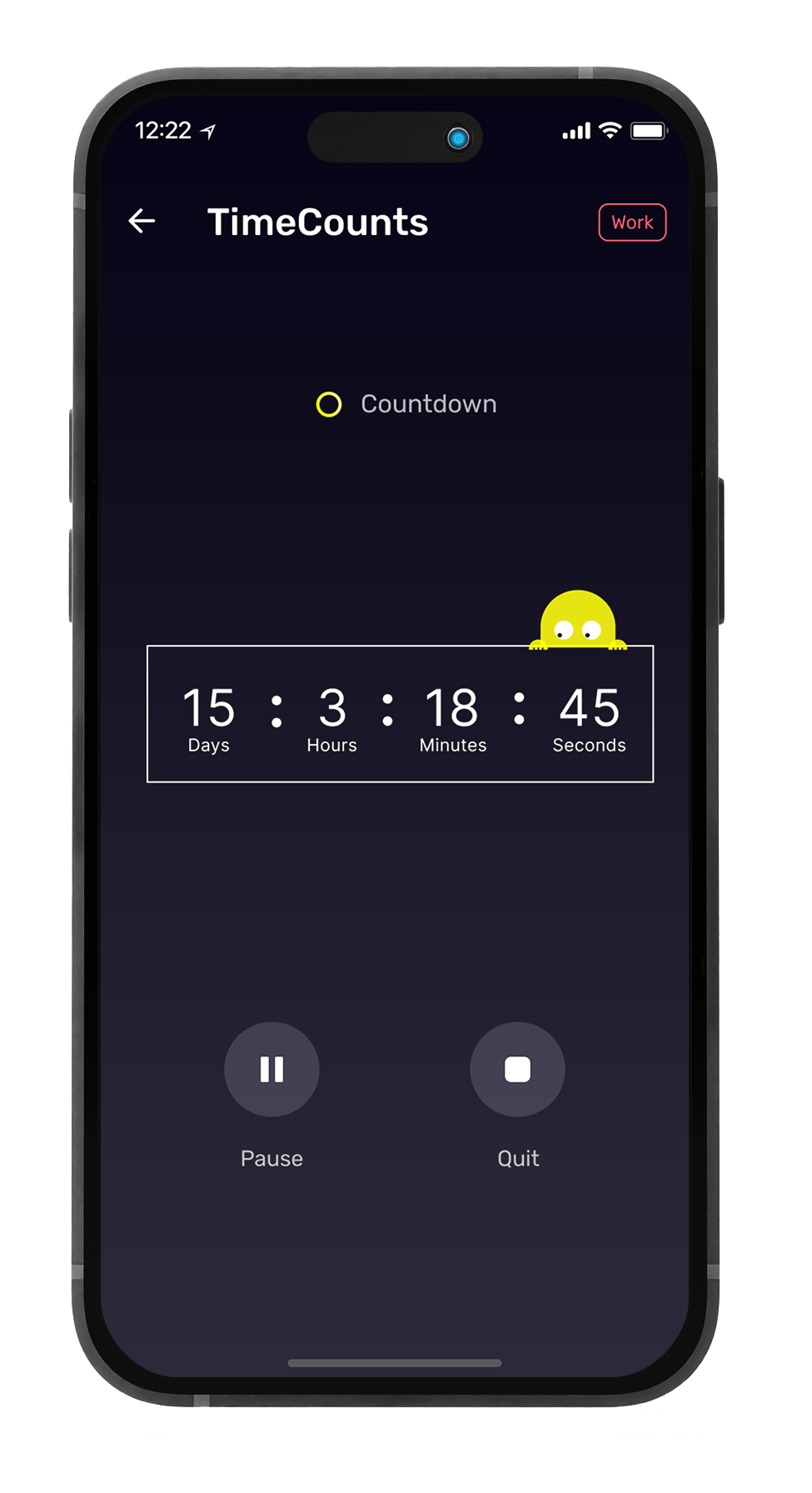
Seamless Experience
With TimeCounts, your time management follows you everywhere.
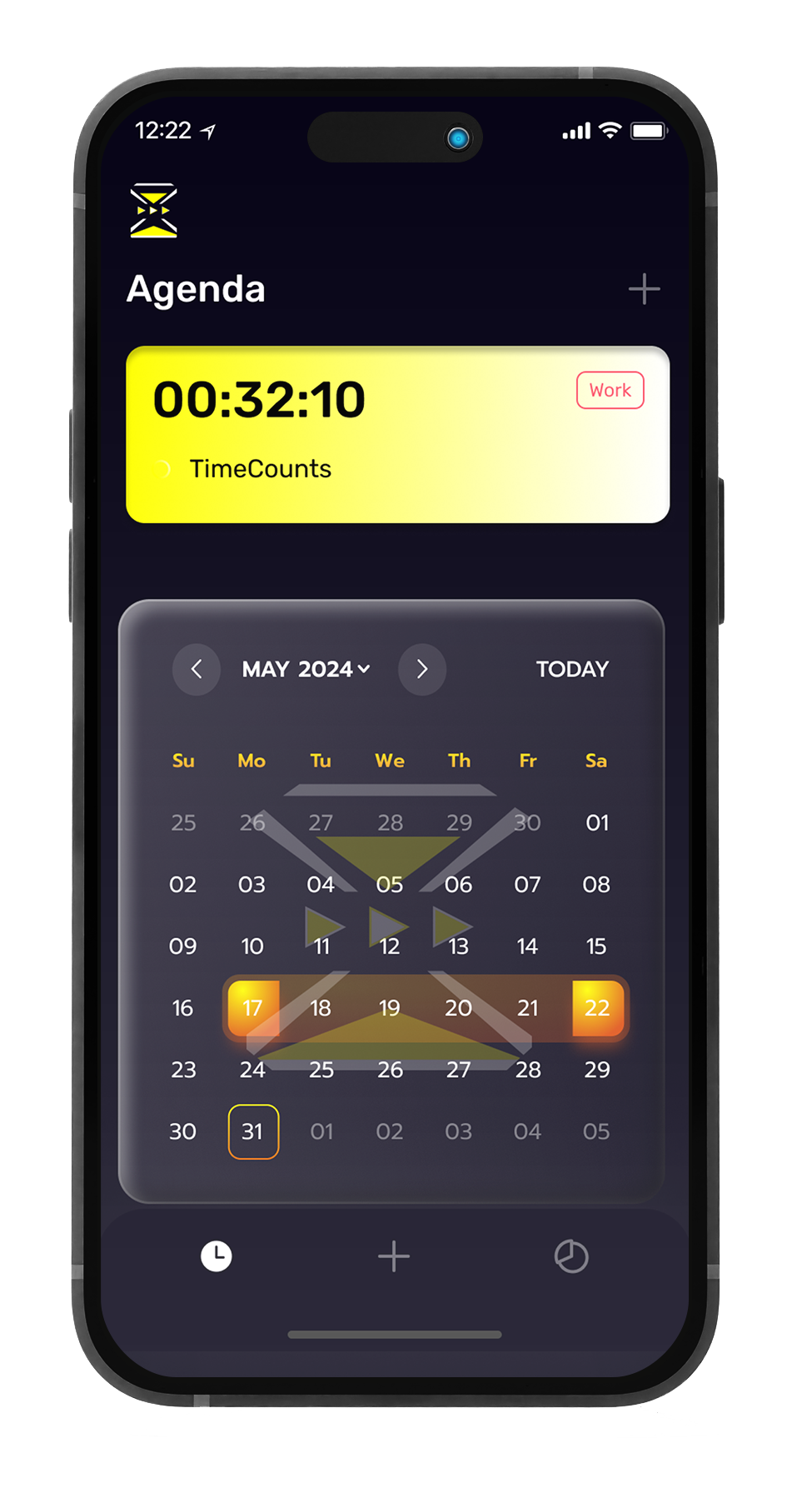
Beautiful Interface
Elegantly designed for both function and aesthetic appeal.

Powerful Analytics
Understand how you spend your time with insightful data.


Elegant User Experience
Enjoy a beautiful and intuitive interface designed for efficiency.
Intuitive Interface
Navigate with ease through TimeCounts:
- Clean, modern design focused on usability
- Customizable skins to match your personal style
- Thoughtful organization of timers and events
- Quick access to frequently used features
Visual Timer Displays
Choose from various timer visualization styles:
- Digital displays with precision counters
- Analog clock faces for traditional viewing
- Progress bars and circular counters
- Minimalist designs for distraction-free focus
Advanced Time Management
Take control of your time with powerful organizational tools.
Timer Categories
Organize your time effectively:
- Group timers by activity type (work, exercise, study, etc.)
- Color-code categories for quick visual recognition
- Filter and search timers by category
- View category-specific statistics
Detailed Statistics
Gain insights into your time usage:
- Track how you spend your time with visual reports
- View daily, weekly, and monthly time allocation
- Identify patterns in your time management
- Export data for deeper analysis


Sharing Capabilities
Collaborate and coordinate with shared timing tools.
Timer Sharing
Coordinate timing with others:
- Share timers with friends, family, or team members
- Synchronize countdown timers for coordinated activities
- Send custom timer presets to other TimeCounts users
- Collaborate on timing for group projects
Event Coordination
Stay in sync with important dates:
- Share upcoming events with others
- Synchronize notifications for shared events
- Create group countdowns for special occasions
- Send event reminders to team members
TimeCounts in Action
Real-world applications for different lifestyles
Professional Time Tracking
For freelancers and professionals who bill by the hour, TimeCounts offers accurate time tracking with detailed records of time spent on different projects or clients.
- Track billable hours with precision using the stopwatch feature
- Categorize time by client, project, or task type
- Switch between time tracking on your phone during meetings and your desktop while at your workspace
- Generate time reports for invoicing and productivity analysis
- Use interval timers to implement focused work sessions with short breaks
"The cross-device functionality is perfect for my consulting work. I can start a timer on my phone and check it on my watch during meetings."
- Sarah, Marketing ConsultantSmart Study Sessions
Boost your academic performance by implementing effective study techniques and tracking your preparation for exams and assignments.
- Create Pomodoro technique timers (25 minutes study, 5 minutes rest)
- Schedule study sessions for different subjects with smart notifications
- Set up countdown timers for assignment deadlines and exam dates
- Track total study time per subject to ensure balanced preparation
- Share study session timers with classmates for group projects
"The preset timers have transformed my study habits. I can quickly start my 25-minute focus sessions with a single tap."
- Alex, University StudentWorkout Timing Perfected
Enhance your fitness routine with precise interval timing and workout tracking across all your devices.
- Build custom HIIT workout timers with work/rest intervals
- Track set and rest periods for weight training
- Create countdown timers for stretching and mobility work
- Monitor workout duration and frequency over time
- Control timers from your wearable device during intense workouts
"The wearable integration is incredible for my workouts. I get haptic feedback for interval changes without looking at my phone."
- Mike, Fitness EnthusiastCreative Time Management
Balance creative flow with project deadlines by tracking your time spent on different aspects of your creative work.
- Set timers for ideation, sketching, and execution phases
- Track time spent on client projects for accurate billing
- Schedule gentle reminders to take breaks to refresh creative energy
- Analyze when your peak creative periods occur throughout the day
- Set countdown timers for project milestones and deliverables
"TimeCounts helps me track how long I spend on different design projects while keeping me mindful of deadlines."
- Emma, Freelance DesignerTAKE CONTROL OF YOUR TIME NOW
Sign up today and be first to experience TimeCounts when it launches on iOS and Android — Your future self will thank you.